Google is the most useful and one of the most used sites on the internet. Nearly 70% of users use google as their default search engine. But, unfortunately people only use about 3-4% of it`s power. There are few hidden features of google with which one can become a Smart Google user.
The Google search page and can be used as a calculator, calendar, timer or even can be used to play some games and pass the time and many more.
Here are few features which you may not know about Google:
#1 Play T-Rex Game
T-Rex Dino game from google is an offline game by Google. It is a fun way to kill some time and lower your blood pressure when the internet is acting up. Just press space bar when you see that annoying ''No Internet Connection Page''.
By the way, that`s my high score(wink).
#2 Zerg Rush
Zerg rush is one of a playable feature of google. It`s just an army of O`s destroying your webpage.
type Zerg rush in the google search bar and give it a try.
#3 Pronounce Big Numbers
If you want Google Search to teach you how to pronounce big numbers, just type in the figure, then adds an equal (=) and the language you want it to be pronounced. However, this works for up to 13 digits only.
#4 Calculator
.
You can do any arithmetic operation in the Google Search bar. Even trigonometric calculations are possible.
#5 Solve Geometrical shapes
You can solve for geometrical shapes such as circle, rectangle, triangle, trapezoid, ellipse etc. With Google search. To do so type “solve” and add a shape e.g. “Solve triangle”, click the search button and it will return you with a calculator to solve that shape. Then you can enter your desired dimensions.
#6 Play “Atari Breakout”(Google Images)
The classic Atari Breakout is now available to play in google. Google image search for “Atari Breakout” and instead of turning up a page of game screenshots, you’ll be treated to a playable version of game!
#7 Handwriting Translation
Go to Google Translator, click the pencil option at the bottom left side of the text box and write the word by hand. This is helpful when translating from character-based languages.
#8 Generate graph
A graph of a mathematical function can be generated instantly using google. For example,
search ''graph of sin(x)'' and the search result will return the graph of it.
#9 Currency Converter
To perform currency conversion in the Google search bar, then just type, the currency you want to convert from and into like this: 100 INR to USD. The search result will return with the converted amount.
Just type the language you want to translate from and the language you want to translate into to turn your search bar into a temporary translator. For example, ''Spanish to English''
These were just few things which google can do. There are many others things which it can do too. Just give these a try and let me know how were they. If you have any queries then do comment them and share this too.
#10 Language Translator
Just type the language you want to translate from and the language you want to translate into to turn your search bar into a temporary translator. For example, ''Spanish to English''
These were just few things which google can do. There are many others things which it can do too. Just give these a try and let me know how were they. If you have any queries then do comment them and share this too.

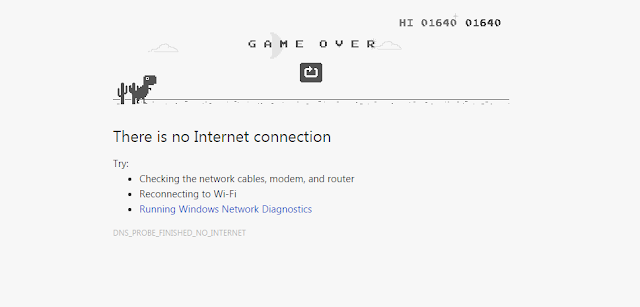


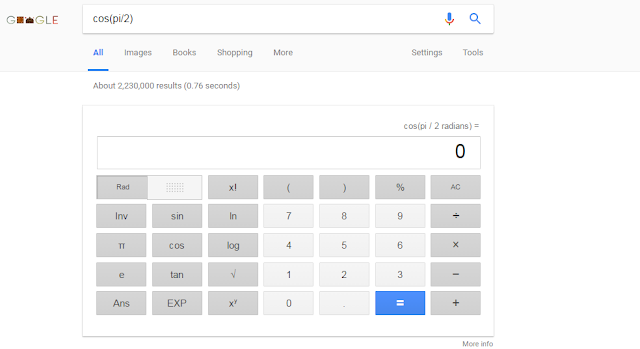







No comments:
Post a Comment