How To Unlock Android Device When The Screen Is Cracked ?
Most of the android device manufacturers have managed to make up some solid hardware i.e body of the device so that if these devices fall due to any mishap then these could tend to be safe without any damage. But still the soft part of the device i.e screen can get damaged even with a slight slip away fall. The screen can also most probably gets damaged and broken most easily. In that case if you have your device locked and your device’s screen has been broken by any mishap, then it becomes impossible to use your device or unlock your device as the screen stops working because of being broken. Here in this article, we have stated the method by which you can still have a control on your device and use it to get all your data safely. Read this article to know about the things that you can do to unlock Android with broken LCD/LED.
The method is quite simple and easy, so you just need to follow the steps below to access the data on your device or to control it and unlock it.
#1 Method: Unlock Android with broken Screen LCD/LED Using Android Control Program
1. First of all download the “Android Control Program” from the internet. This is a great software by which you can connect your device to the computer and then have access on its data, control it etc.
2. After successfully downloading the program you will have to install this on your computer. After installing this program on your computer, Launch it and then connect your damaged Android with computer through USB data cable.
3. This program will then enable you to control your connected android device by using the mouse and keyboard of your computer. Use these to unlock your device and then after that you can also transfer all the data of the phone using this software.
#2 Method: Using OTG Cable And Mouse
This method will only work if your android have only swipe and unlock lock, You need an OTG cable and a mouse. Connect mouse to your android device with OTG cable and then simply press left button of your mouse and then swipe to the right to unlock your android.
So this is all about How To Unlock Android with broken Screen. Maybe your device could get repaired, but still it may take time to make it completely working module i.e it takes some time to be repaired. Till that time you may not want to live without all your important data that you have kept on your device, so to have a control on your device and access all your data you can follow the above method. This is the easiest and the best method that you can use if you ever get your screen damaged or not working.
Hope you like the post,and do share it with others and please comment if you have any queries.

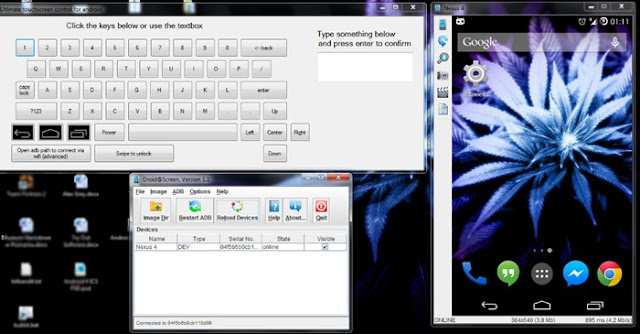



No comments:
Post a Comment